How to get started with MERN

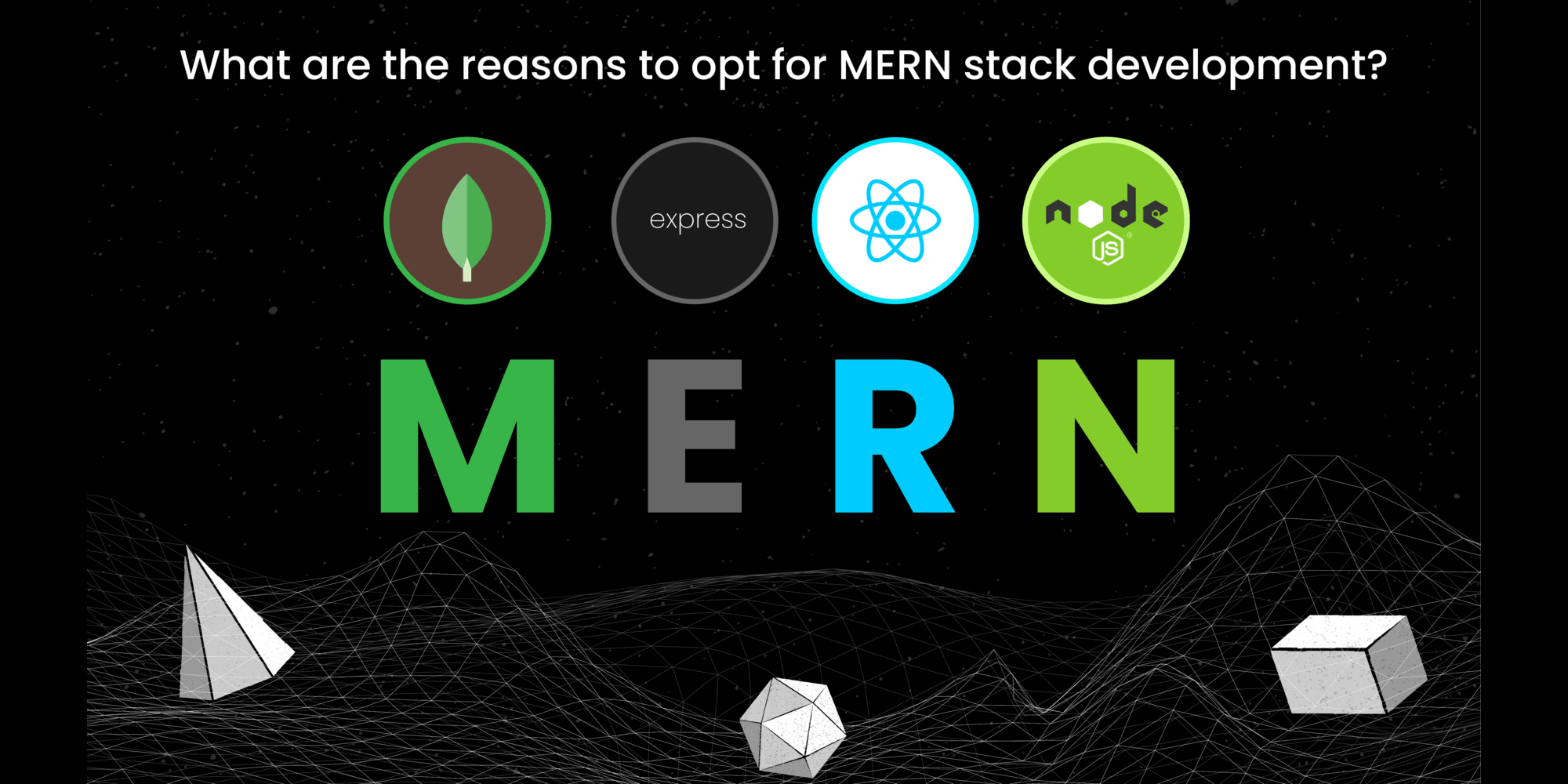

Introduction:
In the ever-evolving landscape of web development, staying ahead often means embracing the latest technologies and frameworks. One such powerful combination is the MERN stack, which consists of MongoDB, Express.js, React.js, and Node.js. This full-stack JavaScript framework has gained widespread popularity for building robust and scalable web applications. If you're a beginner eager to dive into MERN stack development, this guide will walk you through the essential steps to get started.
Understand the MERN Stack:
Before diving into development, it's crucial to understand the components of the MERN stack:
- MongoDB: A NoSQL database for storing data in a flexible, JSON-like format.
- Express.js: A web application framework for building server-side applications.
- React.js: A JavaScript library for building user interfaces.
- Node.js: A JavaScript runtime for executing server-side code.
Setup Your Development Environment:
Ensure that you have Node.js and npm (Node Package Manager) installed on your machine. You can download them from the official Node.js website. Once installed, you can use npm to install packages and manage dependencies.
Install MongoDB:
MongoDB is the database component of the MERN stack. Install MongoDB on your machine by following the instructions on the official MongoDB website.
Create a Backend with Node.js and Express.js:
Start building your server-side application by setting up a basic Express.js server. Use npm to install Express and other necessary packages. Create routes, handle HTTP requests, and connect your Express app to the MongoDB database.
npm install express mongoose
Set Up a MongoDB Database: Create a MongoDB database and establish a connection between your Express.js application and the database. Mongoose, a MongoDB object modeling tool for Node.js, is commonly used to simplify interactions with the database.
Build the Frontend with React.js: Create a new React.js application using the create-react-app command-line tool. This tool sets up a basic React project structure with all the necessary configurations.
npx create-react-app my-mern-app
Connect Frontend and Backend: Establish communication between your React.js frontend and Express.js backend. Use HTTP requests to fetch and send data between the client and server. Axios or the built-in fetch API are commonly used for making HTTP requests.
Implement CRUD Operations: Start implementing CRUD (Create, Read, Update, Delete) operations to manipulate data in your application. Create forms to add new data, fetch and display data from the database, and enable users to update or delete records.
Handle User Authentication (Optional): If your application requires user authentication, implement a secure authentication system. You can use tools like Passport.js for authentication strategies, JWT (JSON Web Tokens) for token-based authentication, and bcrypt for password hashing.
Deploy Your MERN Application: Once your application is ready, deploy it to a hosting service like Heroku, Netlify, or AWS. Make sure to configure your database connection and environment variables appropriately.
Conclusion: Congratulations! You've taken the first steps into the exciting world of MERN stack development. This guide provides a solid foundation for building full-stack JavaScript applications, but there's always more to learn and explore. As you continue your journey, refer to the official documentation of each component, explore advanced concepts, and keep building to enhance your skills and create impressive web applications. Happy coding!